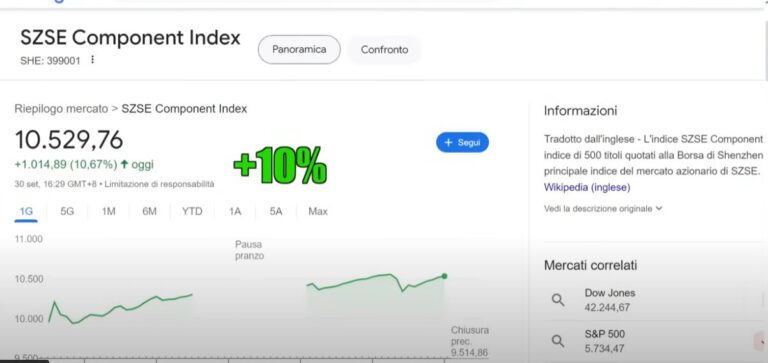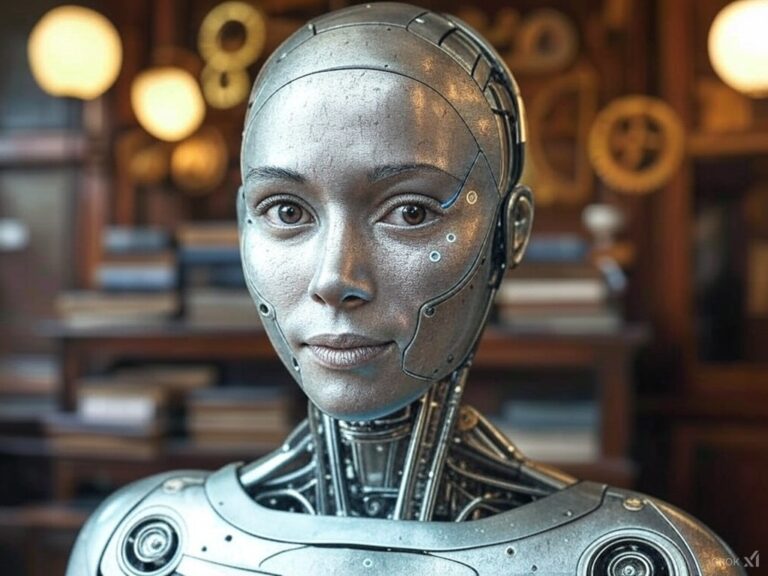How to Turn ChatGPT into Your Personal Assistant with MCP and Zapier

Prof. Mario Giovanni Figlioli — MARKETING AND BUSINESS — KULASSA | HERMES UNIVERSITY | INFINITY | ARKON OMNIA | RETE PUNICA
ChatGPT can manage your calendar, reply to emails, write documents, post on LinkedIn, or even turn off your home lights. Sounds like sci-fi? Not anymore. Thanks to MCP and Zapier, it’s all possible—today.
In this article, I’ll walk you through how to turn ChatGPT into a real virtual assistant, with zero coding required.
What is MCP and How Does Zapier Fit In?
MCP is a protocol developed by Zapier that allows ChatGPT to interact with your favorite apps. Think of it as a “key” that unlocks the power to connect GPT with tools like Gmail, Google Docs, LinkedIn, and more.
What Can You Do with MCP?
- Send emails via Gmail
- Create documents in Google Docs
- Post on LinkedIn
- Automate hundreds of business tasks
How to Set It Up in 5 Minutes
- Go to zapier.com and search “MCP”
- Follow the official tutorial, but with a twist: instead of using the import link, copy the code and paste it manually into your GPT setup.
- Open ChatGPT, go to “Explore GPTs”, click “Create New”, give it a name, and add a new “Action”.
- Paste the code into the schema section and save.
- Connect your Zapier account by generating the link directly from your GPT.
Now you’re ready to build your custom actions!
Real Examples
Save an Email Draft
You can ask your GPT:
“Create an email draft with subject ‘New Collaboration’ and save it to marioefiglioli@gmail.com”
Create a Google Doc from a File
Upload a file, then type:
“Summarize the content of this file in a new Google Doc”
Post on LinkedIn
Try this:
“Write and publish a success story on my LinkedIn profile”
A Word of Caution: It’s Still in Beta
The system works well, but it’s still being refined. Some actions must be manually activated, and a few might glitch. Pro tip? Set up frequently used actions ahead of time.
MCP + Zapier + GPT = pure power. This combo can save you time, automate workflows, and elevate your productivity to a whole new level.